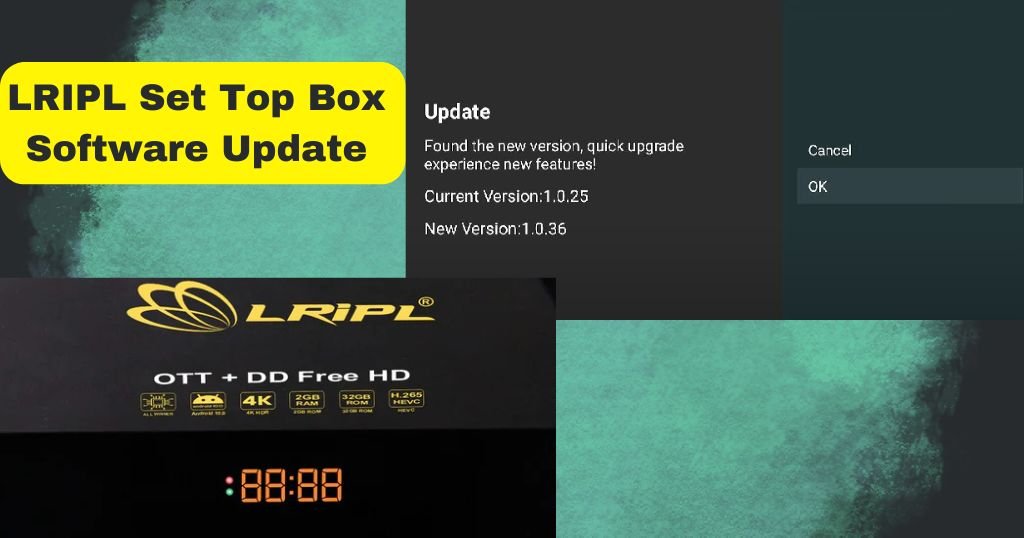LRIPL set top box software update latest version is a game changer in the smart tv set top box industry because here you can enjoy both Android experience and DD free dish.
LRIPL, also known as Laxmi Remote (India) Private Limited, and it is the leading set of box producers in India, and it is known for its free-to-air set top boxes.Its’s new launched LRIPL set top box has brought waves in the market because of its amazing feature of supporting DD free dish and Android operating system which can turn normal tv to smart tv.
Many people still don’t know that they can convert regular TV to smart TV and many are planning to buy new smart TV’s by spending a lot of money only to experience Android. But there is a best device to convert TV to smart TV and that is LRIPL set top box.
Millions of people already purchased it and they are giving a wonderful review. And after the recent LRIPL set top box software update, the latest version has made it more convenient and user friendly.
LRIPL Set Top Box Software Update Latest Version
LRIPL set top box has already got many updates and the company is giving its best to give a better LED TV to Smart TV converter devices by bringing more new features with its software updates. Likewise LRIPL set top box has brought a new update and to do that you need to connect your set top box to the internet with the help of network and internet option.
After connecting your android tv box to the internet, you need to go to the “Device preference” option in the android box settings. In that option you will find the “About” section as you find it in your smartphone also. Just click on that and in that option look for Local update option and just click on that and you will get an update pop up on your LED TV and you need to click on OK option.
The old version was 1.0.25 and the new version is 1.0.36. The benefit of the new version is, your lripl set top box 2-in-1 will support the OTA option. Now this tv internet box will support Multi audio feed Support USB 2.0 and OTA option, which are the best options. Lripl’s competitor Solid doesn’t support the above options. Lripl has launched a best android TV box under 1500, which supports 4K, and HVC 10 bit.
After you get a software update popup and you will get the “Cancel and Ok” option, in that you need to click on OK and afterwards it will take some time to Process as per your internet speed.
Make sure that your set top box will not get any power cut, or else your led tv android box might get stuck, and it will not work anymore. Once the software update is complete you can experience the new lripl set top box software update latest version.
After this new update you can install all apps, which your set top box supports. This set top box won’t support any video games.
ALSO READ: Indus Battle Royale Download: Indus Battle Royale Your Device Isn’t Compatible Problem
Step By Step Guide To Install LRIPL Set Top Box Software Update Latest Version
- Firstly, you need to “On” your setup box, once the setup box get power on connect the setup box with your WIFI Router or with Mobile Network Hotspot, by going Settings options and their your find Network and Internet option, now select your WIFI Network.
- After connecting the Internet to setup box, come back to main menu of setting, their you find “Device Preferences” Option select this option, after selecting this option you see “About” option in Top of the Row and now click this option.
- Now, you see one option like “Local Update” click on that option, once click on that option you see one popup saying ” Found the new version, quick upgrade experience new features (New Version: 1.0.36), now select “Ok” option.
- After clicking “OK” option now you see New update downloading, you can able to stop your download or you can move downloading to background, by doing this you can use your setup while downloading.
- After download, now you can enjoy latest version of Software in the set top box.